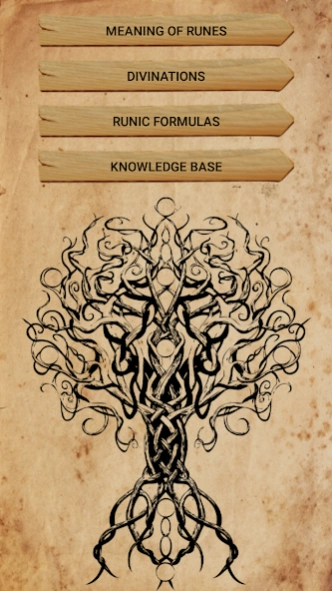Runes 1.4.2
Continue to app
Free Version
Publisher Description
Runes - Rune divination, formulas, amulets. Runes - fortune telling proved for centuries
For centuries, runes have been used to predict, make important decisions and protect. In our time, technologies have supplemented the ancient knowledge, the mobile application is more reliable than stone, wood, bone or paper. Runes have ceased to be the lot of the elect, now everyone can influence their destiny.
According to the northern tradition, the knowledge of the runes was obtained by the god Odin, who sacrificed himself for this knowledge. The legends say that One pierced himself with a sacred spear and spent nine days and nights "pinned" by him to Yggdrasil - the Tree of the World.
Features:
- A complete description of all the runes of the futhark, for each rune
> characteristics
> personal interpretation
> reverse
> converse
- Runic fortune-telling
- Runescripts (Runic formulas)
- The use of individual runes as an amulet.
- Widget - "Rune of the Day"
We are all busy people, this widget will help not forget about the daily fortune-telling "Rune of the Day", with the change of date, Rune will be selected automatically.
About Runes
Runes is a free app for Android published in the Recreation list of apps, part of Home & Hobby.
The company that develops Runes is Ivan Stano. The latest version released by its developer is 1.4.2.
To install Runes on your Android device, just click the green Continue To App button above to start the installation process. The app is listed on our website since 2019-04-11 and was downloaded 0 times. We have already checked if the download link is safe, however for your own protection we recommend that you scan the downloaded app with your antivirus. Your antivirus may detect the Runes as malware as malware if the download link to com.hemul.android.runar is broken.
How to install Runes on your Android device:
- Click on the Continue To App button on our website. This will redirect you to Google Play.
- Once the Runes is shown in the Google Play listing of your Android device, you can start its download and installation. Tap on the Install button located below the search bar and to the right of the app icon.
- A pop-up window with the permissions required by Runes will be shown. Click on Accept to continue the process.
- Runes will be downloaded onto your device, displaying a progress. Once the download completes, the installation will start and you'll get a notification after the installation is finished.